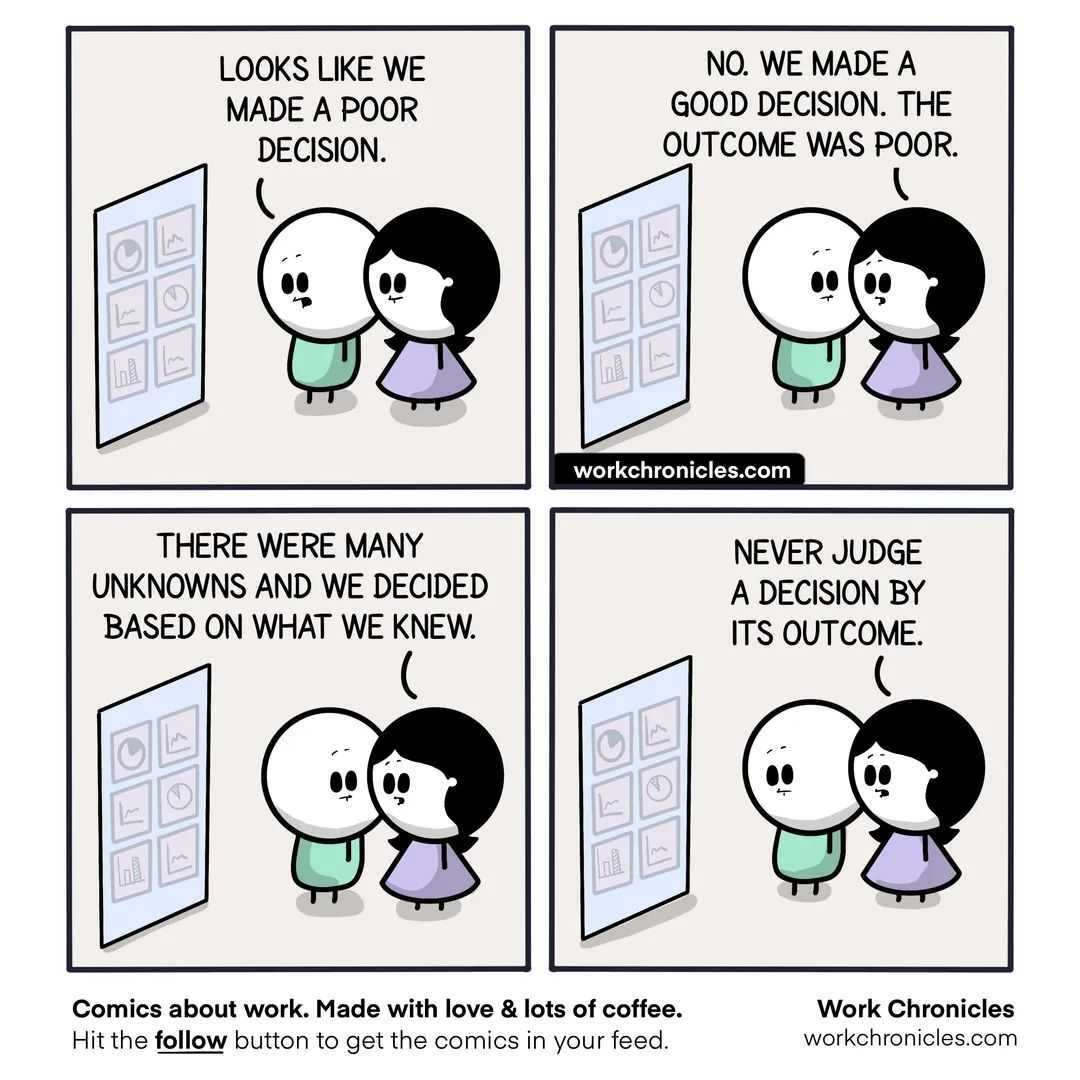Making Clay Ganesha At Home
This year was my second attempt to make the clay Ganesha idol at home to celebrate Ganesh Utsav. I am not much of an artist. Actually, I am afraid to draw, paint, sing, play an instrument, dance, or do any sort of work that’s considered remotely artistic in nature.
When I was in school, drawing and painting were my Achilles’ heel. I would get the lowest grade possible in these subjects. In fact, I had to leverage my personal relationships with teachers, so they couldn’t flunk me in these subjects. Even with my excellent brownnosing, I distinctly remember scoring 40% in drawing one year. The same year I scored 90%+ marks in STEM subjects. Out of the peer pressure I also attempted the Elementary Drawing exam conducted by the Govt of Maharashtra and failed spectacularly in it. Simply put, I suck at art. That was enough of a deterrent not to try something heroic like making your own idol of a god, especially the one who is considered the master of all artistic skills.
In spite of my reservations about my mediocre skills, I decided to make an idol last year. Before investing in the procurement of supplies and committing to delivering the idol, I built a small prototype using clay doh. That wasn’t very bad. It looked like Ganapati. The mouse was even more adorable.

Encouraged by this prototype, I purchased supplies and various colors. My weekend was put into good use. Instead of mindlessly watching television or scrolling on social media, I built something with my hands. Granted that it was mediocre, that was still my best attempt yet. When I started painting it, I realized that the eyes are the most difficult part of an idol. The idol’s personality is by the eyes. Even a minor imperfection would completely ruin the idol. I became very anxious about it and decided to not draw the eyes but rather glued them. The rest of the adornment was easy. I used craft stones and golden chains along with my wife’s cosmetic bindis to decorate it. The result was pretty good.

Inspired by my earlier success of the first attempt in 2020, I tried making an idol again this year. I was more confident about handling not only the clay but also the brush while painting the idol. It turned out very well.

As a pixel pusher who rarely builds things with hands, creating this idol was such a fantastic and fulfilling experience.
Another practice I put into action was Giving myself an ‘A’. This practice talks about unconditional self-acceptance without judging your skills. Instead of getting bogged down by expectations and performance pressure, this simple act of giving yourself an ‘A’ can do wonders.